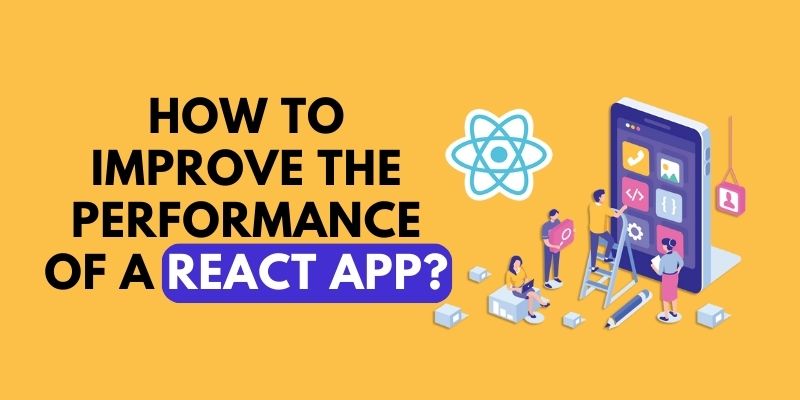React is a popular JavaScript library for making user interfaces. As React apps become increasingly complex, their performance may begin to suffer. User engagement may drop and the experience can be frustrating when there is poor performance. So, in this article, we’ll discuss How to Improve the Performance of a React App.
To learn more about ReactJS development, join the React JS Training in Chennai at FITA Academy, which will provide you with a diverse skill set and the best Placement Training.
How to Define Performance?
In web development, “performance” often refers to the efficiency and quickness of a website or web application. It contains a number of things, including:
Page load time
This is referred to as when a page fully loads and shows all of its content. A better user experience is generally the result of faster load times.
Responsiveness
This is the speed at which a user can interact with a website, for example, by scrolling or clicking a button. A responsive website feels swift and quick, which might improve user experience.
Scalability
The ability of a website to manage more traffic and load without imposing performance degradation is referred to as this. A scalable website can handle sudden increases in traffic without any problems or going offline.
How to Measure Performance?
Measuring a React application’s current performance is the first step in improving it. For measuring performance, a variety of tools are available, including:
Lighthouse
Google’s Lighthouse is an open-source program that performs performance and accessibility evaluations on websites. Lighthouse creates a report with recommendations for enhancing the functionality of the application.
Enroll in the React Js Training Online, Which will provide you with more Concepts about ReactJS Components.
Google PageSpeed Insights
Google PageSpeed Insights evaluates the content of a web page and then generates a report indicating opportunities for speed improvement.
React dev tools
An additional useful tool to evaluate the performance of a React project is the profiler in React DevTools. By utilizing the React DevTools browser extension, you can inspect and debug React applications in Chrome, Firefox, or Edge.
How to Improve Performance?
Let’s go over some of the optimisation approaches we can apply to improve our app now that we know how to spot performance issues in it.
Optimizing Images
One of the main causes of websites taking a long time to load is images. Images can be optimised by being compressed without losing quality. Your website’s size and load time can be decreased with the help of tools like tinyPng by compressing your photos. Images can be optimised using meta frameworks like Next.
Code splitting and Lazy Loading
Instead of loading everything at once, lazy loading entails loading content as needed. “Code splitting” is the method used for this. This bundling technique enables you to divide the code into smaller pieces that are downloaded only when necessary rather than downloading the entire code at render time.
Optimizing the DOM
The performance of the application may be impacted by the size of the Document Object Model (DOM). It will take longer to load and change the bigger and more complicated it is.
The DOM can be made more efficient by deleting unused items, lowering the amount of elements, and using fewer CSS animations.
Well everyine, hopefully, you enjoyed this blog and now understand everything about ReactJS, including How to Improve the Performance of a React App. You can gain more expertise and ability in designing dynamic and interactive web applications by studying at the React JS Training Institute in Chennai at FITA Academy.